As the popularity of the new Bronco increases more and more companies are adding products everyday. This includes bumpers, and more specifically winch bumpers. We all know that the modern Bronco can be equipped with many ADAS safety features including adaptive cruise, front parking sensors, and front cameras. This can be an issue when adding aftermarket bumpers. Almost all of the brands of bumpers sold will specify what safety features your Bronco has to insure no interference.
One little known step in adding a winch bumper is to calibrate the restraint control module (RCM). At this time the only software known to properly do this is Fords FDRS or FJRS. Most Ford specific shops have this tool and can do this for a minimal charge. Doing the calibration insures the RCM recognizes that the bumper has a winch in the event of a crash. Below are the steps with illustrations for shops unfamiliar with this procedure.
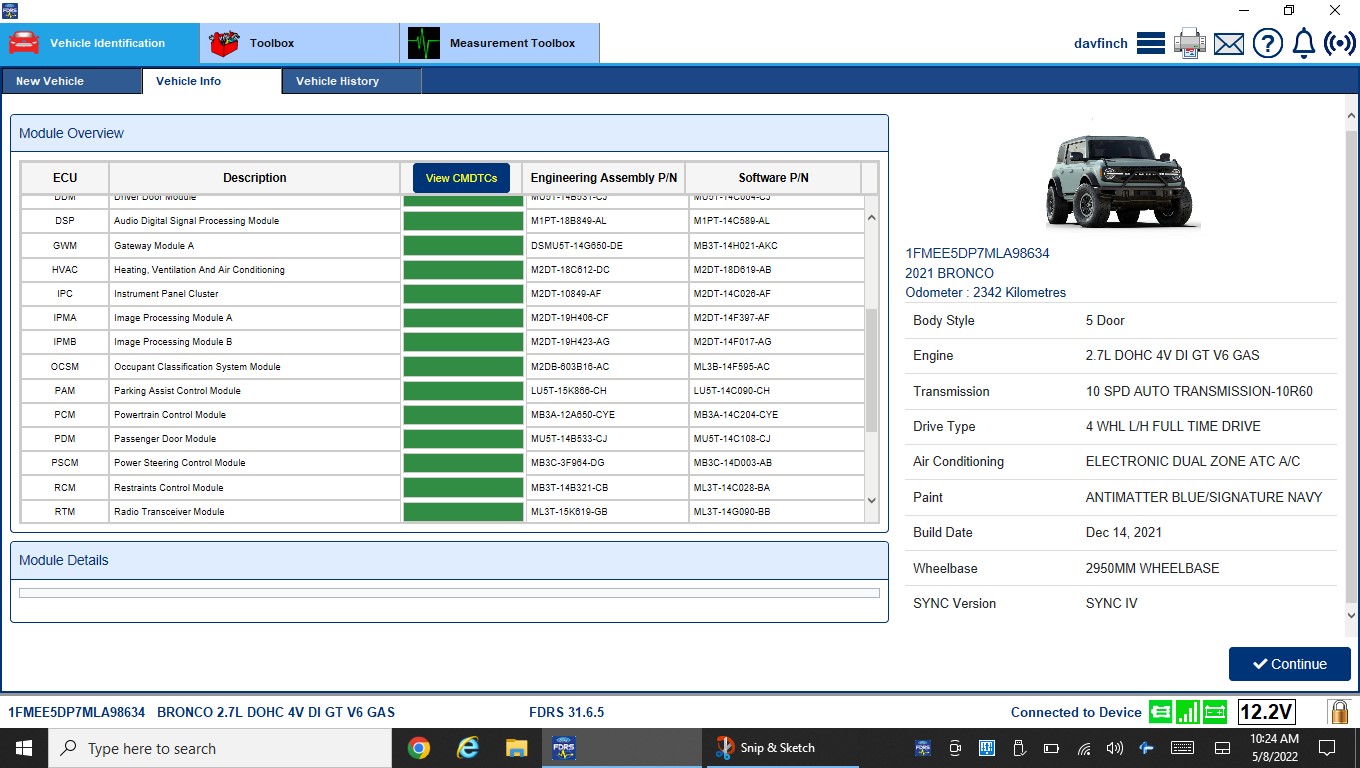
Opening screen of FDRS (above). Choose continue to proceed to the network screen.
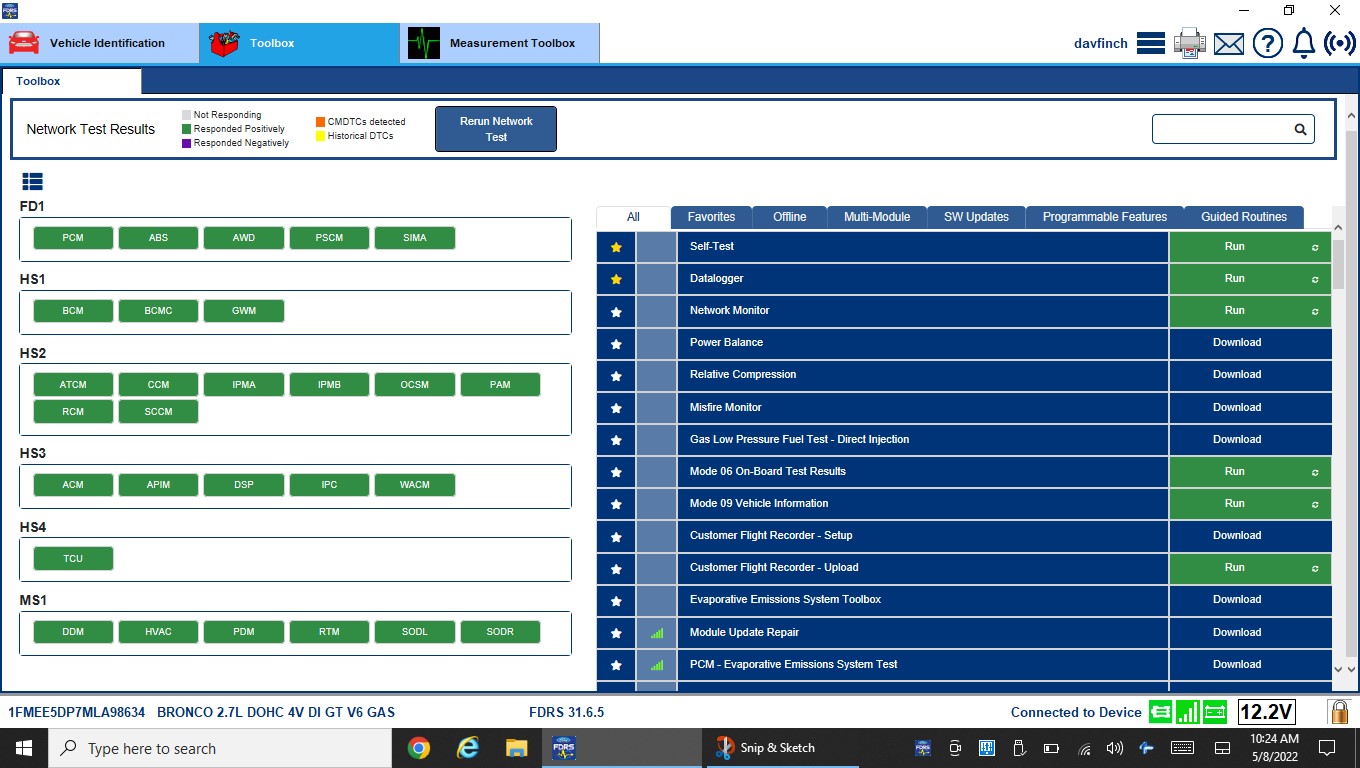
The Network screen is depicted above. From this screen choose the "Programable features" tab on the right of the screen (below). Then choose "RCM- Winch configuration".
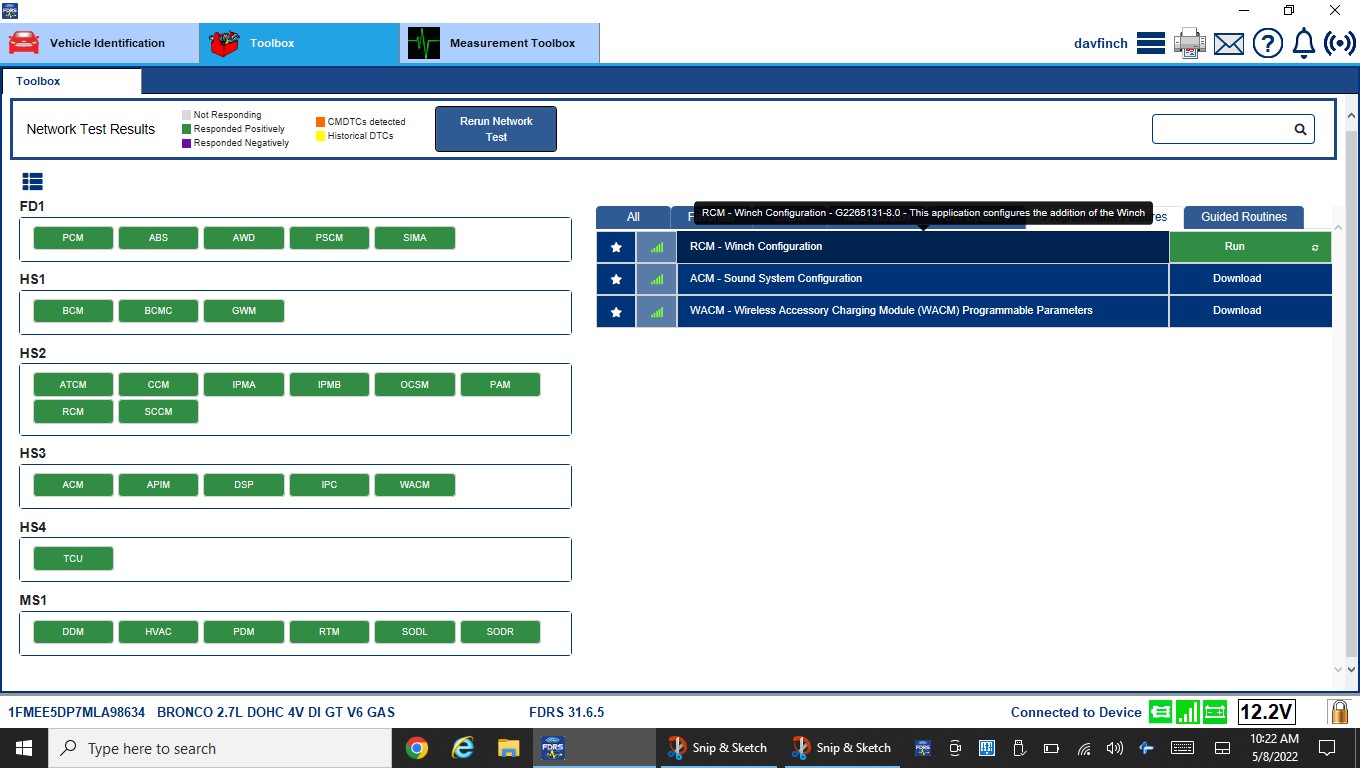
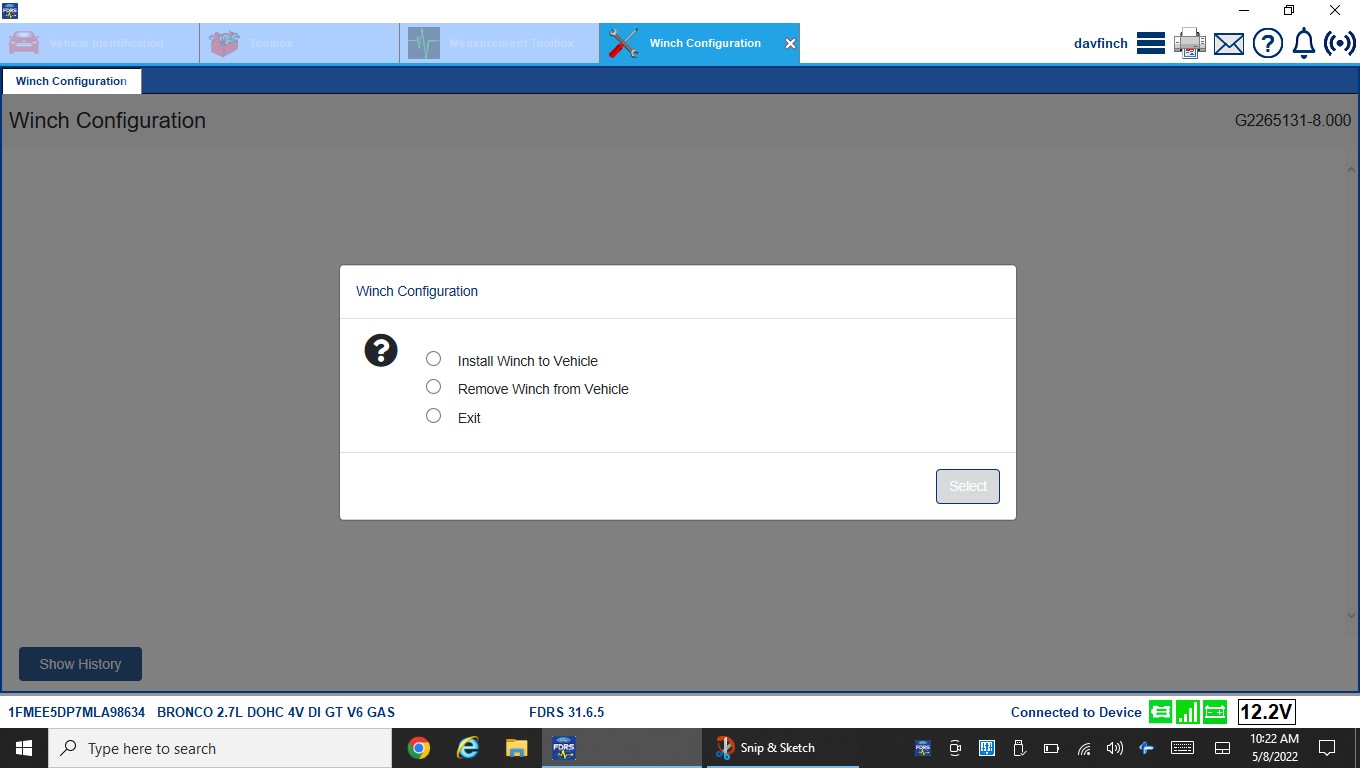
From there the above screen will appear to choose install winch.



